What if I see a new ticket generated in relation to something I'm already dealing with in another ticket?
If I am sure that the content of this new ticket can be recorded in an existing ticket, both can be combined to form a single ticket, keeping one of them as the "master ticket".
Sometimes we will be managing an issue in a ticket, but for certain reasons, new tickets will be generated that we would like to register under the same ticket, where all the information will be collected.
Once confirmed that both tickets can be joined, Hubspot has the functionality to combine tickets. This functionality allows you to maintain a ticket as "master" and add all the information collected in another ticket.
To do this, by going to the ticket that we want to keep as master:
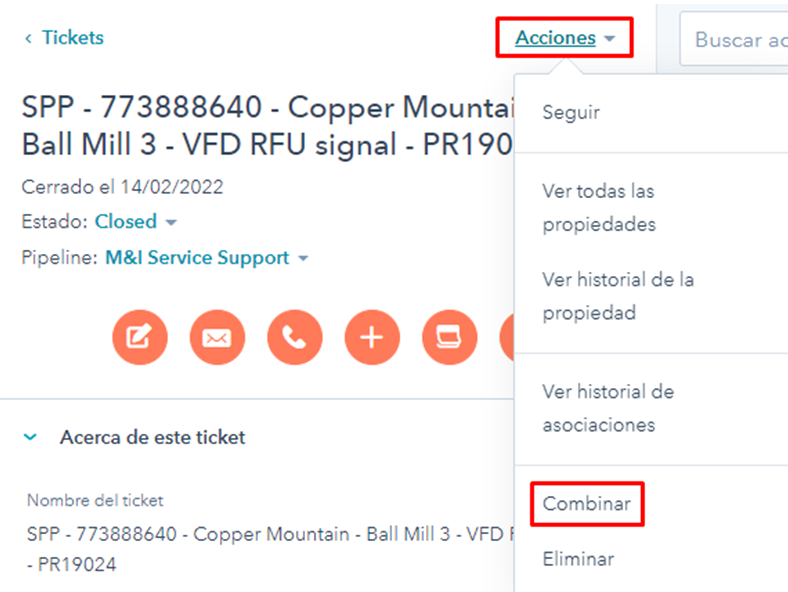
We will proceed to search for the ticket that we want to add to it (by ticket ID or by name):
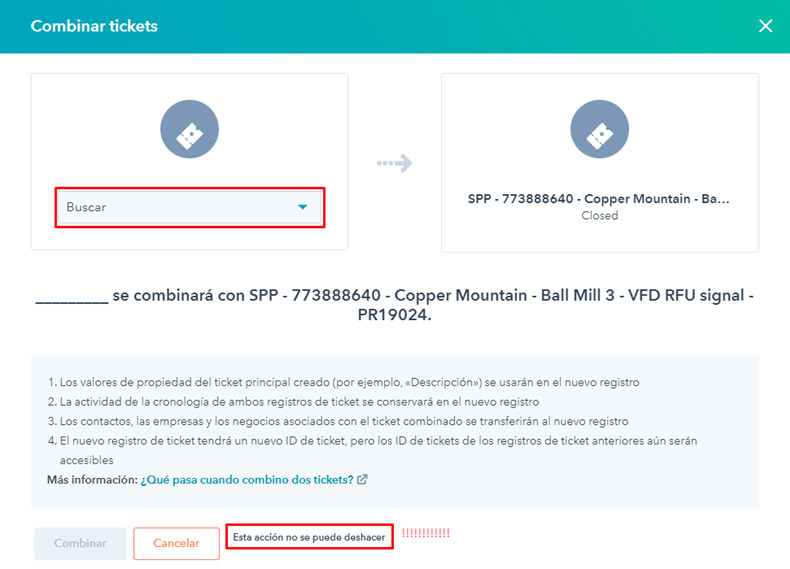
It is important to note that this action cannot be undone, so it is absolutely necessary to be sure to formalize the merge.
Once merged, all activity from the ticket added as a result of the merge will appear in the master ticket.
Yo can find more information related to this topic in the Hubspot official documentation.